
Work Order Software
Work Order Software
Work Order Software is a function that is directly connected to your CMMS which helps you to handle incoming requests for tasks. You will be able to send and receive instant work orders and requests as well as streamline your daily maintenance activities as part of your CMMS management system. Job order program helps in the monitoring and simplification of incoming and outgoing orders across various industries. Below, we'll talk about the versatility of work order software and how it can help you stay organized, streamline your processes, and make multiple aspects of your business more effective. Job order program helps in the monitoring and simplification of incoming and outgoing orders across various industries. Below, we'll talk about the versatility of work order software and how it can help you stay organized, streamline your processes, and make multiple aspects of your business more effective. A Computerized Maintenance Management System (CMMS) Work Order can be an application for equipment or asset repair, reconstruction or replacement. A Work Order request can be scheduled or allocated directly to a technician for a job that must be completed. Work Orders may be produced as part of a regularly scheduled maintenance program or created as a follow-up to inspections or audits through a customer request, internally within an organization.
Every work order should include a few simple things:

- Who set the work order in motion ?
- What devices, places or areas require attention ?
- Details of the work required or desired ?
- When and who are to complete the job?
Why produce a Work Order?
The object of a work order is to start a mission, explain what to do, define the dates of completion and provide specific instructions as appropriate. CMMS job order management software also allows companies to control and maintain project, resource, cost and labor data.
What are the types and functions of CMMS work order?
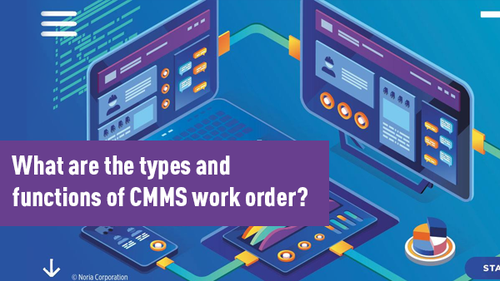
- Standard Work Order :- A standard work order is a non-critical maintenance activity not considered to be a method of preventative maintenance , inspection, emergency, protection or corrective maintenance. Several examples are: removal of old equipment, installation of new equipment and non-critical maintenance work such as projects for which renovation or cosmetics is the primary purpose.
- Preventive Maintenance :- A preventive maintenance work order is an important resource for organizations to ensure their equipment 's effectiveness and prolong the life of their properties. This work order allows users to schedule the routine maintenance tasks performed on individual facilities or asset groups.
- Prepare for Inspections :- When creating a work order you can define a set of inspection points that require a maintenance technician to audit or inspect an asset based on that set of parameters that is predetermined. An example would be: a maintenance technician would be expected to run through all the items in the set of criteria which are specified in the work order during preventive maintenance or during an inspection.
- Reactive\Emergency :- A reactive or emergency work order is generated when equipment breakdowns or facilities failure occurs and an unsafe environment is created, or a critical asset needs immediate repair. An emergency work order is used to document and track any work undertaken that has not been scheduled in advance. Reactive work orders give maintenance technicians the ability to provide detailed information about what caused the breakdown, what actions were taken to fix it and what can be done in the future to prevent it.
- Corrective Maintenance :- To identify, isolate and rectify faults, a corrective maintenance work order is generated so that equipment, machines or systems can be restored to their optimal condition. A work order for corrective repairs is prepared and scheduled, since the fault was found in a reasonable period and was not deemed an emergency.
Benefits of Work Order

CMMS work orders put you in charge of maintenance needs, help boost performance , reduce costs, and lead to greater overall company or organization productivity. A CMMS work order system allows users the opportunity to coordinate and handle job orders so: nothing gets overlooked; work can be arranged to be completed at a reasonable time; labor time and cost can be controlled; and procurement of products and materials can be completed in advance to take advantage of buying and shipping offers. Each of these benefits contribute to greater performance, profitability, health, compliance and cost reduction.
Work order software is a software system used from the initiation to the closure to manage job requests and work orders. Work order software, also referred to as a program for managing work order, enables users to develop, prepare, schedule and send work orders. It also helps users to schedule maintenance activities, and to record history of completed repairs.
During years past, work orders were placed on a sheet of paper and handed to staff. This process made work order monitoring challenging, particularly when it came to deciding which orders had been fulfilled and which had not. Furthermore, there was no convenient way to track data to which to report, plus records could easily be changed or overwritten without understanding who made the changes.
A good CMMS work order software system is useful in any industry, for any size organization. The tools for managing work order allow companies to track and monitor current and upcoming work; analyze data to make changes and key business decisions on spending, budget management and labor costs; and meet standards for safety and enforcement. Increased efficiency and productivity can be achieved by placing work orders from any computer or mobile device at any time; by being able to update information in real time; and by being able to securely maintain and share documents and manuals instantly.
It is important to understand what work order orders are before we take a deep look at what work order software can do for your organization. Simply put, a work order may be interpreted in two ways: an order sent by a client or customer, or an internal order produced to carry out an operation. The correct and timely preparation of these work orders is the administration of work order. Work order software is a modern management tool in the manufacturing world which uses features to help organizations keep track of preventive maintenance and organize and report on incoming and outgoing job orders. Orders generally refer to assets, vehicles, machinery , tools, or facilities for maintenance or repairs. Maintenance work orders are priority-setting and generated as one of two styles based on service or asset criticality:
Preventive: assets maintained on a regular schedule to prevent future failures
Corrective : assets repaired after a breakdown has occurred; also known as reactive maintenance
Work order software is customized to particular industries such as distribution and transportation, manufacturing, and repair facilities. Let's take a look at how the job order program is customized to different business needs.
Delivery and travel : Any organization with on-field vehicles or fleet vehicles will have a significant number of requirements for work order. Apart from keeping track of vehicle repairs, work order software can help to route and dispatch on mobile devices using GPS as well as control truck inventories.
Manufacturing : Creating work order software varies in a few ways from what you'd find in the service sector. Perhaps the most noticeable difference is the focus imposed on quality control by the program to produce work order. Manufacturing firms use work order software tailored for their service with features such as product inspection, inventory management , and quality assurance coordination. Computerized maintenance management system (CMMS) software feature.
Facilities maintenance : Facilities maintenance crews use work order management software using features such as location-based tracking, identifying where work was done, for whom and who is responsible for costs.
Work orders software, irrespective of industry, significantly simplifies incoming and outgoing orders by generating interactive, traceable records that demonstrate what needs to be achieved, and how it will happen. Work order software has one key goal for repair installations: to complete quality work quicker and at reduced cost. Over time, the work order program paints a picture of how effective the overall process is for key decision-makers. Management will evaluate procedures and find changes in how assets are handled using the historical work order data.
Types of Work Order Management Software
You should choose the type of work order software based on the size of your operation and how many processes you are looking to streamline. Larger companies , for example, usually need more than a stand-alone work order management software, while this might be enough for smaller organisations. Conversely, it may be too difficult for smaller businesses to provide a CMMS network with work order software.
Standalone software : Standalone work order solutions incorporate multiple functionalities and tools that focus on creating, organizing and distributing work order. Standalone work order software involves integration with different applications such as software to manage the customer relationship (CRM), software to control inventory management or software to manage a contract. Be sure to test whether the current software has the potential to link directly into the stand-alone software when looking at standalone job order management software.
CMMS / EAM : Industries with a large number of staff members employed in the field continuously such as heating , ventilation and air conditioning ( HVAC); plumbing; electricity; energy and property maintenance use field service management software with built-in work order functionality. An FSM platform with integrated work order tools allows vehicle tracking, real-time distribution of work orders to mobile employees and more.
Although not every organization would require all the available features or resources that come with work order software, choosing a solution that links most team members with the least amount of data duplication is crucial when researching software. It may mean evaluating your existing framework to determine what kinds of custom integrations you might ask the support team to build for you. If you're starting from scratch, see which work order software fits your current systems well.
Work Order Software Features
Work order software can be tailored to specific industries, with different features included. Consider different features for your business when selecting a work order app, and how they can help your project operate more efficiently. Many of the basic features on work order applications most helpful include:
Creation / modification of work order: In one method, getting all order forms from direct entry or web submissions allows you to change items like completed or in-process repairs and repair orders. You can also use the templated or guided order entry tools to allow employees to communicate requests and instructions quickly and accurately.
- Work order tracking: The ability to track orders as they pass from initial entry to order completion is one of the most common features of any work order program. This feature helps maintenance managers prioritize tasks by assigning criticality levels to each asset and alerting staff when a critical asset needs repairs. Tracking functions for the work order often allow you to automate routine maintenance by scheduling tasks via a calendar.
- Work order reporting: Work order software gathers data as orders are transmitted via the program. This data helps you to see patterns in service downtime, supplies and cost of repair, third-party maintenance firms and the causes of problems in certain situations. Reporting tools can also assist in measuring key performance indicators ( KPIs) on issues like error levels and completion times. You can trace this knowledge back to who conducted the mission, which equipment was used and which protocols were followed. These metrics enable managers to produce reports and develop a detailed perspective on the costs and processes of maintenance.
Besides these common attributes, there are several optional features which can add valuable functionality to your software for work order. Including: - Website / software integration: Website integration is potentially one of the most significant add-on functions. Due to its ease of use and minimal installation requirements software as a service (SaaS) or web-based software has quickly become the most common type of software. The ability to work seamlessly with other applications inside your company is essential for your work order applications. Your work order software, for example, may identify you and alert you to a certain part or material being required. If the part is not in stock, your work order software can automatically initiate a request for purchase to obtain the required part. In the services sector, getting your work order software integrated with third-party websites enables your clients to position orders through an electronic form through a web-based portal.
- Barcoding: Barcoding is important to stock tracking. Putting a specific barcode on each asset and all materials allows workers the opportunity to immediately draw relevant data on the object being scanned. Using the job order program with a barcode system will save you time by not having to check for a particular item in the database.
- Remote access: The bulk of manufacturing and field services teams spend much of their time on the floor of the factory, in other buildings or on the ground and away from their desktop computers. Mobile phones and tablets are common tools for remote workers and in today's world, having mobile access to work order software is vital. For example, if your truck breaks down or gets changes to your schedule in real time, fleet vehicle drivers can send in a service order from the field.
- Status updates: Another advantageous feature of some work order software may be the visibility on where each order or job is in a process. Receiving status updates and completing tracking helps you to compare the cycles during the order process and produce reports about how quick and reliable order processing takes place. In the end, you can predict the completion of the order reliably by monitoring key benchmarks.
- Changing orders: Work orders aren't always in stone. Changes to the work order or how the work order is to be done after it is produced are not unusual. This feature allows you to change the work orders on the fly and in real time alert the appropriate staff to the change.
- Rules-based approval: Work order approval can be controlled using two principles through work order software: access control and condition logic. Access management allows access to other parts of the program only to a few people, such as the ability to authorize work order or to schedule resources. Automating the approval procedure is performed using conditional logic.
Advantages of Work Order Software
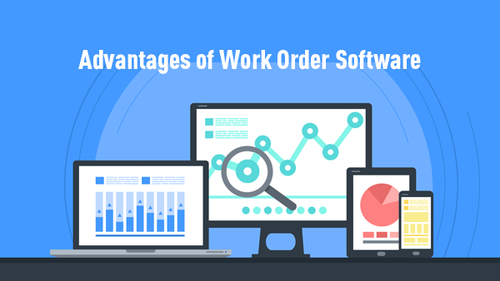
Asset maintenance is an essential aspect of any business. When done right, it can be viewed as more of a money-making side of your business as opposed to a cost. Work order software can help small- and large-scale operations organize, simplify and automate the bulk of asset maintenance.
- Reduction in unexpected issues : Preventive maintenance is essential to preventing unexpected problems. Work order software allows you to schedule preventive maintenance tasks by anticipating potential problems, preventing breakdowns. Work order software also helps streamline and simplify workflows by reducing emergency maintenance occurrences and providing proactive maintenance tasks to technicians in an orderly way.
- Detailed data / better budgeting : Work order software gives you an in-depth look at how maintenance activities are done over time and assisted. Comparing real-time data to KPIs or custom targets lets you improve the maintenance processes continuously. Up-to - date documents, or even data collected in real-time, allow management to plan and budget more accurately.
- Performance improvement : Maintenance automation is a major time-saver. Work order management software allows you to get rid of paper tickets and other paperwork and allows you to manage everything on your computer or mobile device from a centralized Dashboard. Process automation reduces the chances of mistakes, disorganization, duplication and inefficiencies.
- Controlled access to information : Work order software lets you set clearance of access based on the position of an individual or other deciding factor. Some users , for example, may alter details, such as maintenance schedules or task assignments, while others may only search, monitor, or display those tasks. Controlled access to information assists with transparency and improves predictability and reliability, contributing to improved results.
- Process and inventory tracking : Job order program either has integrated process and inventory tracking or can combine with the existing system of inventory tracking. Real-time process monitoring helps the program to categorize tasks, thereby making it easier for management to get a live snapshot of the progress of an order. If you're in the service business, real-time process monitoring allows customers to monitor their order(s) progress from the beginning of production to delivery.
Inventory monitoring helps the program to automate the purchasing process for new equipment or components, as required. Job order management software maintains a running count of any item or part, and can place an order when the supply is small. This avoids unexpected parts shortages or an excess inventory in storage.
Cost of Work Order Software
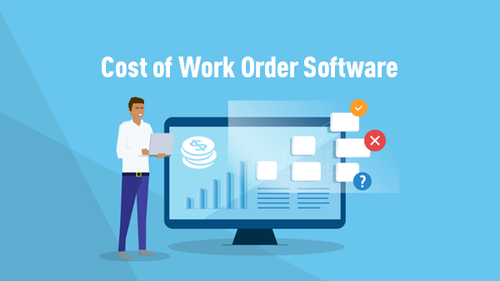
When you are considering buying work order software for your company , it is important to sit down and discuss what you want to do for you with the software. You could be a large-scale company looking for a job order management tool that can be combined with your existing software to improve the productivity of the maintenance. You may be a new business looking for work order software, which can do everything from automating customer orders and maintenance schedules to controlling inventories. As with most SaaS or web-based applications, companies usually list their rates as payments based on monthly or annual subscriptions. -- package has various features, usually from a simple package to a more sophisticated or specialized package. Talk about customizing work order software to suit your needs, whatever your needs, and make sure you develop your processes while avoiding charging for apps you don't need to.
Lifecycle of a work order
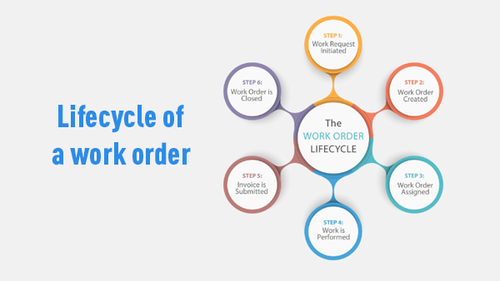
- Getting Started
In order to get the maintenance department 's attention, a work request is created through a work order software system when maintenance or repairs are required. Each request requires a rating, which the requester considers to be low, medium or large, for example. When translated to an actual work order, the priority will adjust according to the maintenance planner and be inserted into the schedule for work ordering. This phase is not always necessary because, depending on the situation, the work order may often be generated without a job request. - Planning
When the request has been checked and accepted, it translates into a work order, which is when preparation for repairs begins. Work order management software allows users to add components to the work order, which helps ensure that when the repairs are completed they will be on hand, thus eliminating downtime. Users can also provide an estimate of how long the repairs will take and who is going to do the job. Job preparation helps make all workers accessible enough to get maintenance completed as quickly as possible. From there, you can then arrange the job order. It takes effort to plan properly but it also saves money. - Scheduling
This could be arranged after the work order has been prepared. Most software applications give users the option of scheduling it to a specific technician, specialty, crew or shift. Scheduling work orders ensures the proper number of employees for the amount of work available. Not only does this ensure it is possible to complete work orders more effectively, but also that technicians are not expected to work when there is not enough work for a whole shift. - Closing the Work Order
Upon completion of the repairs, staff will add notes to the order of operation that illustrate precisely what was done. Therefore, the actual work can be added which will allow more effective planning and scheduling in the future. A successful job order management software system can also provide users with a checklist for checking off actions or tasks as they are completed, or answering a set of repair questions. These answers as well as the asset's repair history can be reviewed and reported within the software and used for analysis of business intelligence.
The work order process

Each maintenance work order has a three-stage life cycle creation, completion, and recording. These phases may be split up into several steps. Understanding each step and having a solid work order process ensures that tasks don't get stuck in one phase and become backlogs.
- # 1: Define role
Maintenance activities are divided into two categories, maintenance scheduled and maintenance unplanned. Planned maintenance involves all of the duties you know in advance, such as regular checks, and unplanned maintenance involves all of the things you can't predict, such as an unforeseen breakdown. - # 2: Generates maintenance request
For further intervention, the work descriptions are collected and sent to the management team. For example, an operator produces a work request when a computer breaks down and then submits it to maintenance. Once a job is prepared a work order will be generated and activated at the correct time. - # 3: Prioritization and preparation of the work order
Some jobs are time-sensitive compared with others. There's no need to fix a burnt-out light bulb immediately, but a broken conveyor belt might. That's why any work order that reaches your desk needs to be given priority. It's time to plan after goal setting. Job orders can be planned based on a fixed deadline, scheduled maintenance triggers or allocated time periods. Establishing a deadline holds everyone accountable and informed so nothing falls through the cracks. - # 4: Work is assigned and completed
It's time to turn those words into action on one page. A technician is assigned the work order, and he completes the task. It can be a five minute equipment test or it can be a complicated repair job that takes several days to complete. - # 5: Closing and documenting work order
It can be closed until all the terms of the work order have been completed. Managers might need to sign in for compliance requirements on the work order. The work order is filed off once it is closed. A well structured work order log is necessary to create asset history, review past solutions, schedule audits, and more. - # 6: It analyzes and/or reworks the work order
Work orders concluded contain useful information. They can provide insight into your processes and systems for fine-tuning your operation. Also, having a work order log allows technicians to spot any missed steps or alternate solutions quickly if a problem flares up again.
How work order software can support the businesses

The natural evolution is the transition from analog to digital technologies, but just because a tool is digital doesn't mean it functions the way you need to. Precise treatment of work order requires a precise solution. Consider everything you gain from moving into specialist software:
- 1. Track changes across all users.
Dedicated work order management software is designed to integrate all actions onto a single platform. Instead of leaving data on paper documents or separate spreadsheets, everything is recorded in the same place. Tracking everything from billing to quality control becomes much easier. - 2. Prevent information which has been lost.
Any program that relies on manual inputs to control work order is vulnerable to human error. Relevant details can be missed, or wrongly entered. Might get stuck on paperwork. It creates problems for technicians and the clients they serve anyway. Superior software manages to eliminate some of those issues. Instead of sending it back and forth, all users can reference the most full, correct, and current information available. - 3. Removes duplicate actions.
Tracking work orders on paper results in a lot of duplicated data which in effect leads to more time spent entering information into tablets or other digital devices. That is the concept of workplace inefficiency. Specialized software prevents redundant actions, as it is accessible to everyone once information is inserted into the program. In reality, having the same degree of understanding requires a lot fewer inputs. - 4. Improve accountability.
Altering a work order that is written on paper is simple. Whether a client or the technician makes a change, the overall lack of accountability with this system means that work orders can not be effectively managed. It is hard to track wrongdoing. It also creates a record of all inputs and every contact between technicians and customers, in the same way that work order management software tracks all changes. That information gives your company legal protection. All communications are registered and this provides transparency for those concerned. - 5. Manage user privileges.
If knowledge is available a job order management program gains, but it should not be universally open. Technicians do not, for example, need to know how much a customer charges. Tools such as Excel offer some controls on who has access to what, when, and where, but is far from over. As a consequence, some users have to omit important information which creates inefficiencies. Or it is used for those who don't need it, raising security issues and privacy
One of the core features of work order management software is being able to manage user rights. Administrators have controls at their disposal that keep data secure and that ensure that everyone has the information they need but no more. Access controls also eliminate any questions about putting all of your information in one program.
How to build work order for maintenance
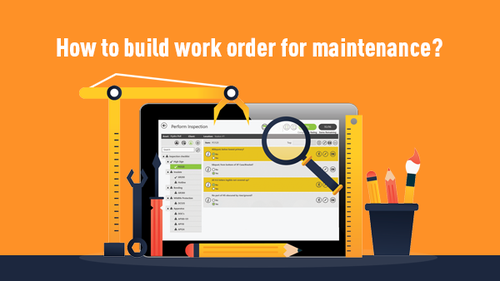
Job orders are like everything else that the facility produces they must be made perfect and flaw free. When one aspect of the cycle is wrong, that can affect the entire line. And what detail constitutes a great order of work?
- Asset: What piece of machinery needs to work?
Issue Description : What's the problem? How did you hear, see, smell, or feel during or leading up to the failure?
Work scope : What work does it take to get the job done? What qualifications are needed?
Required parts and equipment : Are there any parts to replace or special tools to use?
Health and safety notes : What safety measures are required and what equipment? Has any injuries or near-misses occurred while operating on a similar matter or asset?
Date requested : When was and when was the work order created?
Contact of the requester : who produced the work order and submitted it?
Date of completion anticipated : When will this work order be completed?
Date of completion : When was the work order finished and the work order closed?
Planned working hours: how many hours will the work order be completed?
Real working hours: How many hours did the work order take to complete?
Task Checklist: Is there a step-by - step guide to the work required?
Priority: How relevant is the order of work? Big, moderate , or low?
Assigned to: Who is going to do the work? Does that involve more than one person? Is it required to have an outside contractor?
Linked Documents: Are there tools, such as SOPs, notes, diagrams, recordings, asset history, purchase orders, or images, that can help to complete the work order more effectively?
Notes: Are there any other findings, such as the severity of a problem, troubleshooting methods, or the solution found, that might be helpful in completing the work order or evaluating the work order after it is closed?
How various companies use the platform for work order management?

Manufacturing : Manufacturing companies growing use this program for maintenance applications. Maintenance technicians are given work orders for machine fixing and preventive maintenance. These requests for maintenance may be manually or automatically generated. The work order itself contains checklists for documentation and inspection, and a log for the actions and observations of the technician.
Housing : The housing industry makes use of the program to generate demands for repairs and repair. Under this method, tenants and workers create a request for work to demonstrate the work that needs to be completed. This can be as simple as unblocking a toilet or building a new wall as being as complex. The software is also useful for scheduling work with the appropriate party in these instances
Contractors : Contractors use software for handling work order similar to how they would use a personal website. For a product or service a work order may be registered by a client. This work order may include costs, supplies required, schedules and locations to conduct service. The contractor is then able to fulfill the work order and send it back to the customer, which serves as both a labor and material log as well as a customer invoice.
Conclusion
Work orders are a great maintenance pillar. They will give the team the consistency and structure it requires to be effective when handled properly. A well-constructed maintenance task order and work order process encourages the development of a proactive maintenance system and the response to unplanned maintenance. Roles are specified, workflows are smoother, tasks are monitored, and well recorded details. These days business companies are switching to applications for work order and field service management applications. They can easily update job details, annotate photos, take customer signatures and easily handle their own jobs. These systems have the ability for managers to control their teams from anywhere in the world. Job Orders are an organisation's heart. Hence it becomes necessary to maintain a streamlined and trouble-free system of work order to ensure an organization's growth. Work order management software is essentially a way to automate the immense amount of work needed to manually coordinate work orders and requests. If a facility has a regular need for maintenance , repair, or operational work whether scheduled or reactive to downtime events that facility can take advantage of this type of maintenance program. The critical final piece of the puzzle is to use the best tools and processes to handle the work orders. Once all of this comes together, the project will master the maintenance basics and search for new ways to expand and flourish.
Let's start with the simple way to create a website.
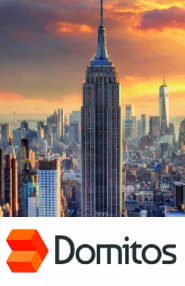
Interested in Domitos? Get the Features Guide Today!
Domitos, is world's most sought after facility Management System and we look forward to work with. Digitize your facilities today!